 Over 20 years, we have completed 9,000+ water projects in 26 countries, serving millions of people every day. Our goal is to ease the global water crisis while addressing root causes such as injustice, oppression, and abject poverty.
Over 20 years, we have completed 9,000+ water projects in 26 countries, serving millions of people every day. Our goal is to ease the global water crisis while addressing root causes such as injustice, oppression, and abject poverty.
 Over 20 years, we have completed 9,000+ water projects in 26 countries, serving millions of people every day. Our goal is to ease the global water crisis while addressing root causes such as injustice, oppression, and abject poverty.
Over 20 years, we have completed 9,000+ water projects in 26 countries, serving millions of people every day. Our goal is to ease the global water crisis while addressing root causes such as injustice, oppression, and abject poverty.

Details: www.huntersharvest.org or ttha.com |
Thanks to our Sponsors:  Blue Northern AC |
Integrating technology in the classroom was once thought to be a luxury but now is not only an everyday occurrence but a necessity. In order to prepare students for the outside “real world” they must be equipped with computer skills, critical thinking processes and the required content. Gone are the endless days of searching, we now have information at our
fingertips.
Integrating technology in the classroom allows teachers and students to work on all three of these areas at one time. Teachers present students with a task and equip them with the appropriate technology to solve the problem. A quick search will give you numerous articles full of lists on how to integrate technology in all disciplines. Students can do anything from researching a historical figure to examining the life cycle of a snail. As students search and pull their information they are learning to evaluate what they find, a very important skill for later in life.

In recent years social networking has been a hot topic. Some are nervous about putting too much personal information out for the public, while others see it as a learning opportunity. Teachers are now incorporating blogs, Wikis, and networking sites such as Edmodo to enhance the learning experience in their classrooms.
Allowing students the opportunity for social networking experiences allows the class time to extend beyond the regular school hours. Students who are less inclined to speak up in class may feel comfortable posing a question on the internet. Edmodo allows students a place to organize class notes, a class calendar and turn in assignments. Teachers can give students feedback quickly and easily by grading work online.
Social networking also has benefits for parents as well as students. A teacher blog can post information that is being studied in the class giving parents insight into what their student is doing all day. Teenagers don’t want to talk about school, but if parents are equipped with information to ask they can get those conversations started. Applications such as the Edmodo calendar help students work with time management and planning ahead.
Higher level thinking involves creating products. Students go through all the levels of Bloom’s Taxonomy when asked to research online and create a product for a class Wiki. The problem solving skills used to seek out the needed information and determine what product to create are life-long skills students need to learn. Group projects are made easier because students can meet virtually to create a final product.
Integrating technology in the classroom has many benefits. Students are given a set of important skills needed to be successful in the work place. Parents are connected with the classroom. Most importantly students are empowered to be in charge of their learning.
Never heard of Edmodo? Watch this video to find out more.
Facebook for the classroom? This slideshare presentation created by Kevin Lim takes an interesting look at this famous social networking site.
References
Edmodo: a social network that works in the classroom #mace2010 « Moving at the Speed of Creativity. (n.d.). Moving at the Speed of Creativity. Retrieved June 20, 2010, from http://www.speedofcreativity.org/2010/03/05/edmodo-a-social-network-that-works-in-the-classroom-mace2010/
Klopfer, E., Osteweil, S., Groff, J., & Haas, J. (n.d.). The Instructional Power of and How Teachers Can Leverage Them. using the technology of today, in the classroom today. Retrieved June 19, 2010, from education.mit.edu/papers/GamesSimsSocNets_EdArcade.pdf
Starr, L. (2009, August 11). Education World ® Technology Center: Technology Integration Made Easy. Education World® The Educator's Best Friend. Retrieved June 19, 2010, from http://www.educationworld.com/a_tech/tech/tech146.shtml
Vrehas, J. P. (2005, March 22). Integrating Technology in the Classroom. tripod.com. Retrieved June 19, 2010, from http://vrehas.tripod.com/wp.doc

Wow I can't believe I made it to Thing #23!! This has been a very interesting and entertaining ride. I have really enjoyed reading all the other blogs and sharing in this journey together. I am going to take away confidence in trying new things. I really enjoyed just exploring! I took away many new skills and lots of resources. As new things come out, and others go away (or start to charge) things might need to be updated and revisited. I wouldn't change the format at all, just make sure it adjusts with the times. I could definitely see myself participating in another project like this.I will tell others that this is FUN and rewarding!
| Make books online at Bookemon |
   |
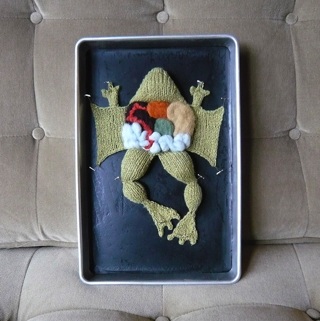

 There are many uses for image generators in the classroom and library. Imagine a Wordle created about a book, or using the titles of several books in a specific genre.
There are many uses for image generators in the classroom and library. Imagine a Wordle created about a book, or using the titles of several books in a specific genre.





