I had never heard of
LibraryThing before this list. For the past couple years I have used
WeRead, mainly because I could attach it to my
Facebook account. I have several friends that use
GoodReads. After a discussion in class the other night I checked out
Shelfari and it is now my favorite.
Shelfari is easy to use and it just looks cool. I also enjoy that Shelfari includes when you read each book with your review. Sometimes it is nice to look back and see when you read something.
All four sites allow you to make bookshelf widgets to display on your blog.
All four connect to Amazon for easy book purchases.
WeRead and Shelfari both connect to Facebook.
Librarything and Shelfari allow you to "tag" books.
No matter which site you choose to use I think personal cataloging is a great idea. It gives a great outlet for discussion and gathering of new ideas. Students who wouldn't necessarily recommend a book in front of the class might be more comfortable posting one to a group bookshelf. There is something very gratifying about looking back over a shelf and knowing you have read everything on it.
Now if only they will make one that connects to my Kindle and allows me to write a review right when I finish . . .
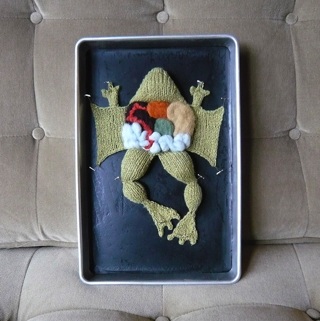
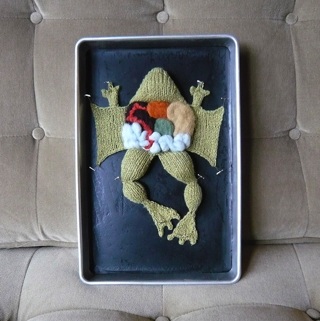

 There are many uses for image generators in the classroom and library. Imagine a Wordle created about a book, or using the titles of several books in a specific genre.
There are many uses for image generators in the classroom and library. Imagine a Wordle created about a book, or using the titles of several books in a specific genre.
