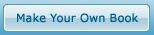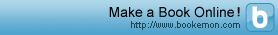Thursday, April 29, 2010
Monday, April 26, 2010
Searching for textbooks?
It's almost time for summer school, and we all want to get the best deal for our textbooks. CollegeSwapShop.com searches the web and finds different sites where books are sold to compare for you. Simply type in the ISBN number and BAM you have options. It does all the seraching and comparing for you.

AND it's not just for textbooks, it will search and ISBN.
I added a widget (right below my avatar) for easy use.
Saves me time and money, I'm all for it.

Monday, April 19, 2010
Thing #23
Wow I can't believe I made it to Thing #23!! This has been a very interesting and entertaining ride. I have really enjoyed reading all the other blogs and sharing in this journey together. I am going to take away confidence in trying new things. I really enjoyed just exploring! I took away many new skills and lots of resources. As new things come out, and others go away (or start to charge) things might need to be updated and revisited. I wouldn't change the format at all, just make sure it adjusts with the times. I could definitely see myself participating in another project like this.I will tell others that this is FUN and rewarding!
Labels:
23 things
Thing #22
As some of you have also commented free Ning's will soon be a thing of the past.It's a great idea to build a social network around common interests. I know the 7th grade English classes at my school created a Ning so that they could have discussion across the grade not just in groups of 25-30. Great way to host book discussions!
I did some looking around on the Texas School Librarians Ning and could see myself checking back there to read some of the discussions.
Labels:
23 things
Thing #21
This was the first time I really played with Photo Story. It's very simple and easy to use. I did have some trouble uploading my video because just like BJ (BJ's Bubbles) I did have the video icon. Her post saved my time and troubles and it was a quick fix. Last weekend we redid the landscaping in our front yard. We now (after living here for a year) have met our neighbors. I guess we just had to prove that we would try and make things look nice and keep the street up to get their approval. So my vidoecast is about my yard. (Can you tell I'm excited about it??)
Podcasts or vidcasts can be used in many different ways to promote what is happening in your library, preview books, recap events etc. For classroom teachers they make great attention grabbers or reviews.
I took the same pictures and made an Animoto slideshow. Even easier than Photo Story and I just embedded it right in. You can pay for a "pro" account and have the ability to download your slideshows. The librarian at my school uses Animoto with her book talks. And my students have made some GREAT slideshows for class.
Labels:
23 things
Sunday, April 18, 2010
Thing #20
This is one of my FAVORITE history videos. My students always laugh because I end up singing along. :)
TeacherTube is such a great resource! Thankfully it isn't blocked at school. Videos can give a great introduction to a topic or wrap up what you have been covering. Now that many sites make the embed codes easily accessible it's much easier to use videos. I like to send my students videos on Edmodo as a review of what we have discussed that day, or I send something out a few days ahead of time to prepare them for class. How great would it be to stay organized and keep an updated class blog full of videos that students can refer back to. Someday I'll be that organized. . . I hope.
TeacherTube is such a great resource! Thankfully it isn't blocked at school. Videos can give a great introduction to a topic or wrap up what you have been covering. Now that many sites make the embed codes easily accessible it's much easier to use videos. I like to send my students videos on Edmodo as a review of what we have discussed that day, or I send something out a few days ahead of time to prepare them for class. How great would it be to stay organized and keep an updated class blog full of videos that students can refer back to. Someday I'll be that organized. . . I hope.
Labels:
23 things
Thing #19
I could waste SO MUCH time looking at everything listed in these awards! My first reaction . . . thank you for organizing everything so nicely. :)
For personal reasons I love MyHeritage and all of the cooking sites listed.
I was looking at LuLu a site where you can publish your own books and it reminded me of Bookemon. This is a really cool site that allows you to upload your own content to make books that can then be printed and purchased. Bookemon is cool because it automatically creates a book widget and allows for you to read the "book" online. Content is easy to upload, you can transfer a word document page by page. Thinking as the history teacher my classes could work together to create a book about all the people we study in the year. Each student would be responsible for one person, write one page report, add it to the book. If we wanted a printed copy could be purchased and kept in the classroom as a study tool. Art teachers could scan in student work and keep a portfolio for each year. Students could submit book reviews and create a reference book on what's in the library.
We started a cookbook at my school . . haven't add that many recipes, but it gives you an idea of how the online viewing works.
| Make books online at Bookemon |
   |
Labels:
23 things
Thing #18
OpenOffice or Google Docs . . . . I went with GoogleDocs because I like that you don't have to download anything. I've been using Google Docs for personal stuff for a couple years. I love being able to have access to documents on any internet computer (even in Katy now that the firewall has changed a little).
When training for marathons my husband keeps record in a GDocs document. That way even if we go out of town for the weekend he can access it and track his progress. The best part is that you stop e-mailing documents back and forth to yourself. How many times have you worked on something at home, emailed it to school, only to e-mail a newer version home again? Then you waste time trying to figure out which copy is the most updated.
This is great for students because they can smooth the transition of working at school to working at home. I'm so glad that Katy now has access to Google Docs. I also enjoy the share feature allowing multiple people to edit the same document. My sister and I were trying to plan a wedding shower and it made our lives so much easier to share a document and each update as we wet.
You do have to have an account with Google which is the only "drawback."But if it's creating an account versus downloading OpenOffice I would go with creating an account.
When training for marathons my husband keeps record in a GDocs document. That way even if we go out of town for the weekend he can access it and track his progress. The best part is that you stop e-mailing documents back and forth to yourself. How many times have you worked on something at home, emailed it to school, only to e-mail a newer version home again? Then you waste time trying to figure out which copy is the most updated.
This is great for students because they can smooth the transition of working at school to working at home. I'm so glad that Katy now has access to Google Docs. I also enjoy the share feature allowing multiple people to edit the same document. My sister and I were trying to plan a wedding shower and it made our lives so much easier to share a document and each update as we wet.
You do have to have an account with Google which is the only "drawback."But if it's creating an account versus downloading OpenOffice I would go with creating an account.
Labels:
23 things
Thing #17
I hadn't heard of Rollyo before but I really like the concept. Sometimes you know a couple good websites to gather information from and this allows you to create custom search, searching your chosen sites. Just playing around trying to figure it out I creating a search-roll for knitting patterns. I have a couple sites I usually go to looking for patterns but I always have to spend time searching each one. Now I can go to one place and search several all at the same time. This would be great in the library if you have students working on a research project. The librarian I currently work with always creates a list of suggested websites for students doing research. She could make a search-roll including those sites and send students there. I've been told that you can create custom Google searches before, but I'm liking this better. And for some reason I am really craving a fruit by the foot. . . .
My rollyo profile.
My rollyo profile.
Labels:
23 things
Saturday, April 17, 2010
Thing #16
Ahh wikis. Wikis are GREAT. We started a class wiki earlier this year and it has been a great asset to our class. The students have really taken charge in posting class information and updating our info. It has been helpful for the parents as well because they can clearly see what is happening in class.
In my class I give students the opportunity to pretest and test out of upcoming units. If a student can pretest with 90 or above they have the option of then completing an alternate independent study project. We created an independent study wiki for those students to ask questions and post their finished products.
As a school the staff created a wiki where our principal can post updated information, articles she enjoys, and lots of other stuff.
My husband and I even have a "family" wiki. It's great that both of us can update it from any computer. We make our weekly menus (and sometimes link to recipes), shopping lists, and to do lists. Very helpful. Surely there will be something new and better by the time we have kids but I'm thinking if I had kids I would have section for each child to keep track of schedules, and other needs.
These are all made using PBworks, and I love that just last week they introduced nesting folders. Now you can have a folder in a folder! I think this will really help with organization and make it easier to navigate.
Our family wiki is members only :) but below are links for all the others I mentioned.
Class Wiki
Independent Study Wiki
WCJH Wiki
In my class I give students the opportunity to pretest and test out of upcoming units. If a student can pretest with 90 or above they have the option of then completing an alternate independent study project. We created an independent study wiki for those students to ask questions and post their finished products.
As a school the staff created a wiki where our principal can post updated information, articles she enjoys, and lots of other stuff.
My husband and I even have a "family" wiki. It's great that both of us can update it from any computer. We make our weekly menus (and sometimes link to recipes), shopping lists, and to do lists. Very helpful. Surely there will be something new and better by the time we have kids but I'm thinking if I had kids I would have section for each child to keep track of schedules, and other needs.
These are all made using PBworks, and I love that just last week they introduced nesting folders. Now you can have a folder in a folder! I think this will really help with organization and make it easier to navigate.
Our family wiki is members only :) but below are links for all the others I mentioned.
Class Wiki
Independent Study Wiki
WCJH Wiki
Labels:
23 things
Friday, April 16, 2010
Gary Paulsen THIS SUNDAY
PLEASE NOTE: Gary Paulsen will personalize an unlimited number of copies of Woods Runner and Lawn Boy Returns purchased at the event. Gary will sign (not personalize) one backlist title brought from home and up to three purchased at the event.
Inprint Houston will be hosting Gary Paulsen this Sunday for FREE!
Wednesday, April 14, 2010
Thing #15
Library 2.0 . . . this ones tough. It means so many different things to so many people. To me it's an interactive library that utilizes many different online tools. Online book clubs, a library blog, the skies the limit. It's hard to put it into a box and define. To a temporary place in time gives great ideas on what the future holds. And A Vision of Students Today is almost frightening to watch. I see the truth behind it, but to say students will have jobs that aren't even created that's frightening. Away from the "iceburgs" is very thought provoking as well. We need to go to our students and make ourselves available to them.
I'm working towards classroom 2.0 with many new things we have begun this year. I see how it putting information "out there" actually draws students in. It's something that will constantly be evolving but isn't that what we are supposed to do? Change and grow as our students and world change and grow.
I'm working towards classroom 2.0 with many new things we have begun this year. I see how it putting information "out there" actually draws students in. It's something that will constantly be evolving but isn't that what we are supposed to do? Change and grow as our students and world change and grow.
Labels:
23 things
Wednesday, April 7, 2010
Subscribe to:
Comments (Atom)